Lets get you up and running!
On this page we walk you through the process from start to finish of setting up your daily flipping alerts to making your first profits!
Step 1: Get access to the full daily flipping opportunities.
The home page displays a sample of 5 deals for the day. With it being free for all to see, these deals are quickly sold out and serve as a free sample of what's to come. Click the link below and follow the subsequent directions on the next page to access the full list (not available to the public). You will receive a welcome email followed by the days full list of book deals in a separate email. If you don't receive the email, check the promotions tab or select all mail as it sometimes gets flagged due to the built in links. As with anything, feel free to reach out with any questions using the contact page.
Step 2: Purchase books from eBay.
Open the flipping opportunities email and choose your desired book to flip. Each textbook will have the eBay sale price (including shipping), along with the Amazon selling price, profit, and Amazon sales rank. It is important to note that the Amazon price used along with the calculated profit is determined by the lowest Amazon FBA (fulfilled by Amazon) offer. This means that the textbook is located in an Amazon warehouse and is eligible for Prime shipping. Additionally, these offers are what are located in the "buy box" that Amazon lists for a product (the default listing when customers click "add to cart"). When the current buy box offer sells, the next FBA offer is placed there meaning that customers are most likely going to be purchasing that sellers book. We will setup the book to be sold with Amazon FBA to let Amazon take care of the logistics and take advantage of the buy box and Prime eligibility to convince customers to buy our book instead of others.
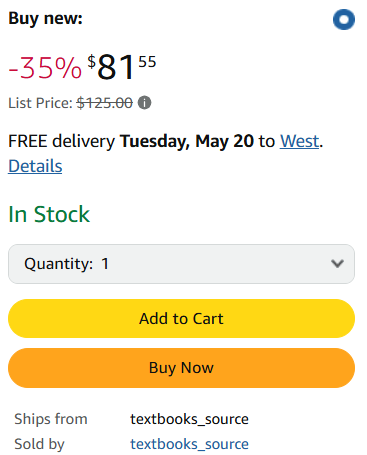
For the example listing, we can see that in the buy box the default option is for a seller shipping their book themselves and not FBA. If we sell our book with FBA, we can access this buy box for ourselves and deliver faster shipping making our offer more competitive than theirs. Additionally, something else that the daily flipping oppurtunies email will tell you is the books sold per month on Amazon parameter. This is derived from the sales rank with a simple interpretation. The more books sold per month means a higher turnover and faster profits.
Step 3: List book on Amazon using FBA
Create an Amazon seller account using the link below. It is worthwhile to check the listing requirements for Amazon before purchasing the textbook through eBay. For some books you need permission to list on Amazon depending on the publisher. This can be achieved and may help you limit your competition but something to be mindful of.
The price you set is up to you, it is recommended to start at the lowest FBA price until you are more experienced. However, feel free to charge higher for a higher profit!
Step 4: Ship your books to Amazon
Once your books arrive from eBay, it’s time to send them to Amazon’s warehouse so they can handle the storage and shipping when your books sell.
Here’s how it works:
-
Log in to Amazon Seller Central
Go to sellercentral.amazon.com and select the books you want to send under your inventory. -
Create a Shipment
Amazon will walk you through the shipment creation process. You’ll confirm which books you’re sending, how many copies, and how you plan to pack them (usually, "everything in one box" is the easiest option). -
Print the Shipping Label
After entering the box weight and dimensions, Amazon will generate a discounted shipping label — usually with FedEx or UPS.
You can print this label from home or at a print shop (if you don’t have a printer). -
Pack and Drop Off Your Shipment
Put your books in a sturdy box, tape it securely, and attach the label. Then, drop the box off at the nearest FedEx or UPS location depending on which carrier Amazon selected.
💡 Tip: If you're shipping multiple books, it's often cheaper to bundle them into one box rather than sending separately. Always wait until your eBay purchases arrive so you can ship efficiently.
Step 5: Sit back and relax while you make money
That’s it — your books are live on Amazon and ready to sell. No customer service, no packing, no shipping — Amazon handles all of that through their FBA (Fulfilled by Amazon) program.
Note: Amazon does charge FBA fees — typically around $5 per book — which covers storage, handling, and shipping to your customer. These fees are already factored into the profit numbers we show you. However, for most books this will only slightly cut into the profits but its worth it to get the benefits with FBA.
When a book sells, Amazon deducts the fees and deposits your earnings into your account. All you have to do is monitor your balance and watch the profits roll in.
